Best Game Engines for Beginners: Unity vs Godot vs Unreal Compared
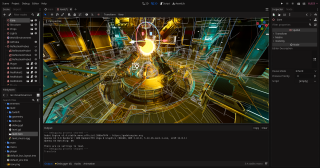
Choosing the right game engine can make or break your development journey. With Unity's pricing changes, Unreal's next-gen features, and Godot's rising popularity, this 2024 comparison breaks down the best game engines for beginners based on learning curve, performance, and monetization potential.
Game Engine Market Share (2024)
48%
of indie devs use Unity
27%
prefer Unreal Engine
18%
choose Godot (7% growth YoY)
1. Unity: The All-Rounder
2024 Pricing Update
- Free plan: Now includes splash screen (rev share under $100K)
- Pro plan: $2,040/year (required for commercial VR/console)
- Runtime Fee: $0.20 per install after 1M downloads
Pros
- Largest asset store (80K+ items)
- Best 2D/3D mobile game support
- C# language (easier than C++)
Cons
- Performance issues with large worlds
- New pricing model controversies
- Requires third-party plugins for advanced features
Best For:
Mobile games, AR/VR projects, and devs who want quick prototyping with ready-made assets.
2. Unreal Engine 5: The Graphics Powerhouse
Royalty Model Explained
- 5% royalty after first $1M revenue per game
- Free until commercial release
- Includes Nanite & Lumen (no extra cost)
Pros
- Best-in-class graphics (AAA quality)
- Built-in multiplayer support
- Blueprints visual scripting (no coding needed)
Cons
- Steep learning curve for beginners
- Large file sizes (not ideal for mobile)
- Less 2D game support
Best For:
High-end PC/console games, cinematic experiences, and teams with 3D artists.
3. Godot 4: The Free Alternative
Zero-Cost Advantage
- 100% free (no royalties or subscriptions)
- MIT license = full ownership of games
- Lightweight (60MB install vs Unity's 20GB)
Pros
- Beginner-friendly scene system
- Great for 2D games and pixel art
- GDScript (Python-like language)
Cons
- Fewer ready-made assets
- 3D performance limitations
- Smaller job market for Godot skills
Best For:
Solo devs, open-source projects, and 2D indie games with tight budgets.
Key Feature Comparison
| Feature | Unity | Unreal | Godot |
|---|---|---|---|
| Programming Language | C# | C++/Blueprints | GDScript/C# |
| 2D Support | ★★★☆☆ | ★★☆☆☆ | ★★★★★ |
| 3D Graphics | ★★★★☆ | ★★★★★ | ★★★☆☆ |
| Mobile Performance | ★★★★☆ | ★★☆☆☆ | ★★★☆☆ |
| Learning Curve | Medium | Steep | Easy |
Which Should You Choose?
Pick Unity If...
- You're making mobile or AR games
- Need quick asset store solutions
- Prefer C# over C++
Pick Unreal If...
- Targeting high-end PC/console graphics
- Want built-in multiplayer
- Plan to use MetaHuman characters
Pick Godot If...
- You're a solo dev on a budget
- Making 2D or pixel art games
- Want complete code ownership
FAQs
Is Unity still free in 2024?
Yes, but with new runtime fees after $200K revenue. The free plan now includes a Unity splash screen requirement.
Can I switch engines mid-project?
Possible but time-consuming. Expect to rewrite 60-80% of code when moving between Unity/Unreal/Godot.
Which engine has the best job opportunities?
Unity leads in mobile/AR jobs, while Unreal dominates AAA studios. Godot skills are rising but still niche.
Pro Tip:
Test all three engines with 1-week prototypes before committing. Many successful studios use Unity for mobile + Unreal for console projects simultaneously.
You might also like
Popular Articles

How to Price Your Indie Game for Maximum Profit (Steam vs Itch.io vs Epic)

How to sell game assets on Unity Store

From Hobby to Profit: How to Turn Your Gaming Passion Into a $100K Business

AI Video Editing Tools Tested: Which Actually Save Time?
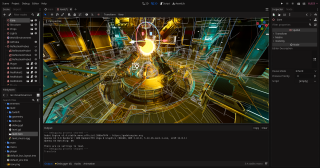
Best Game Engines for Beginners: Unity vs Godot vs Unreal Compared
